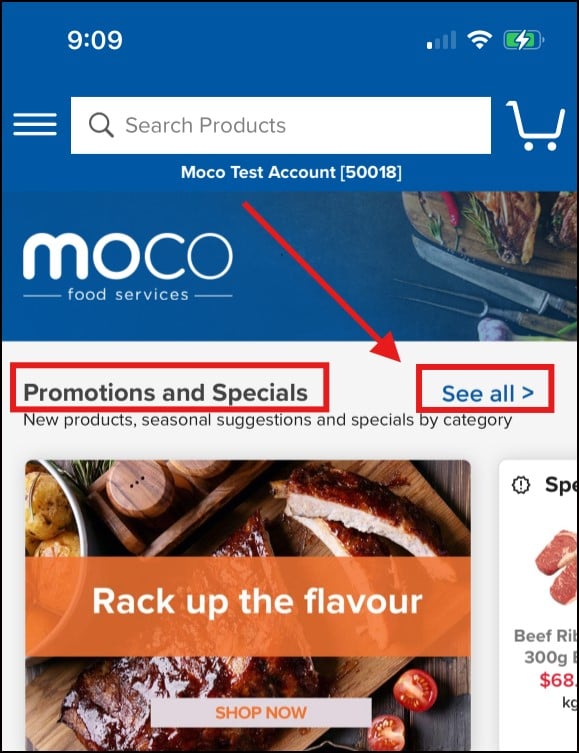Specials & New Products
This page will help you understand how to find items that are on special or are new.
To return to the main help directory, please click here.
You may want to keep your eye on current specials and any new products that you can add to menu changes. You will find these two both on the website and the App; they are found in ‘Products’, above all product categories.
Website Instructions
- Navigate to 'Products' page to see specials and new products
- On the left you will see all the MOCO product categories; 'Specials' and 'New Products' are at the very top.
- You can recognise special and new products by the red and green tags on the product images.
- Red 'Special' will indicate items on sale and green 'New' will highlight new products.
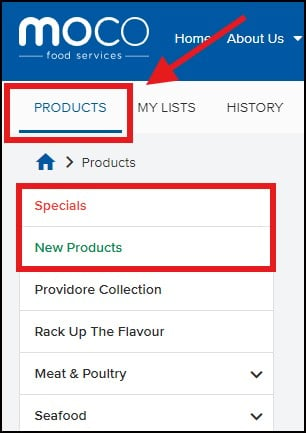
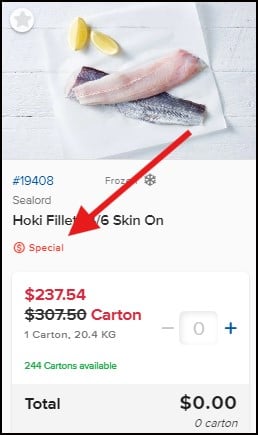
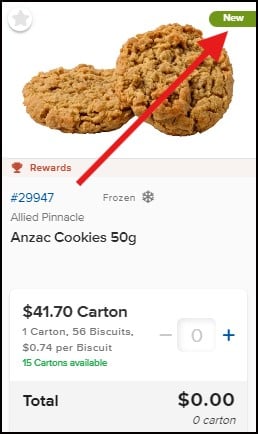
Mobile App Instructions
- Navigate to ‘Products’ (footer icon) and you will see ‘Specials’ and ‘New Products’ at the top of the product categories
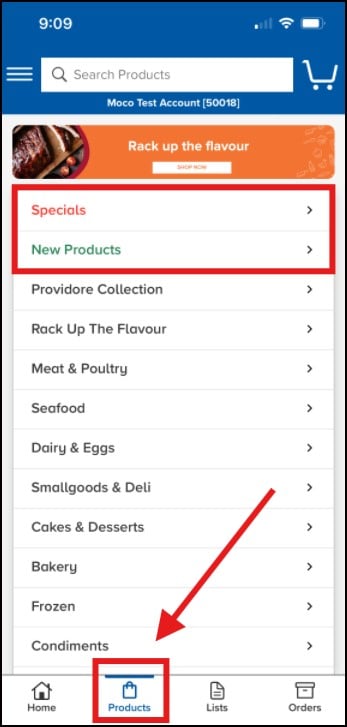
- You can also navigate to the specials directly from the home page